- What is a Wi-Fi Antenna & Why It Matters
- How Antennas Improve Signal
- Why It Matters
- Key Specifications to Compare
- dBi Gain
- Frequency Bands
- Polarization
- Connector Types
- Best Wi-Fi Antennas by Use Case
- Home/Office Use
- Long-Range Outdoor
- High-Density Areas
- Pro Tips You Won’t Find Elsewhere
- Antenna Placement
- Phase Synchronization
- Regulatory Compliance
- 5 Costly Mistakes to Avoid
- Mistake 1: Overlooking dBi Trade-Offs
- Mistake 2: Ignoring Compatibility
- Mistake 3: Neglecting Polarization
- Mistake 4: Skipping Weatherproofing for Outdoor Use
- Mistake 5: Overlooking Local Regulations
What is a Wi-Fi Antenna & Why It Matters
A Wi-Fi antenna is essentially the “signal amplifier” for your router. Think of it as a megaphone that takes the Wi-Fi signal from your router and broadcasts it further and more clearly. Without a good antenna, your Wi-Fi signal might struggle to reach every corner of your home or office, leaving you with frustrating dead zones.
How Antennas Improve Signal
Wi-Fi antennas work by focusing and directing radio waves, which are the invisible carriers of your internet signal. The strength and direction of these waves are measured in dBi (decibels relative to an isotropic radiator). For example, a 2dBi antenna provides a wide but short-range signal, ideal for small spaces. On the other hand, an 8dBi antenna offers a more focused, long-range signal, perfect for larger areas or outdoor use.
Why It Matters
The right antenna can significantly enhance your Wi-Fi experience. For instance, upgrading from a 2dBi to an 8dBi antenna can double or even triple your coverage area. This is especially important in environments with multiple walls or interference from other devices. By understanding the role of antennas, you can make informed decisions that improve both speed and reliability.
SEO Keywords: “Wi-Fi antenna benefits”, “how antennas improve signal”
Key Specifications to Compare
When selecting a Wi-Fi antenna, it’s crucial to understand the technical specifications that determine its performance. Here are the key factors to consider:
dBi Gain
The dBi gain measures how effectively an antenna can focus the signal in a specific direction. Higher dBi values mean a more focused signal, which is great for long-range applications but may create dead zones in close proximity. For example, a 5dBi antenna is ideal for general home use, while a 12dBi antenna is better suited for outdoor point-to-point connections.
Frequency Bands
Wi-Fi antennas operate on two main frequency bands: 2.4GHz and 5GHz. The 2.4GHz band offers better range and penetration through walls, making it suitable for larger areas. The 5GHz band provides faster speeds but has a shorter range, making it ideal for high-density environments like offices or apartments.
Polarization
Polarization refers to the orientation of the radio waves emitted by the antenna. Vertical polarization is common for general use, while horizontal polarization is often used in specialized setups like long-range links. Matching the polarization of your antenna to your router ensures optimal signal stability.
Connector Types
The connector type determines how the antenna attaches to your router. Common options include RP-SMA and N-Type. RP-SMA connectors are widely used in consumer-grade routers, while N-Type connectors are more robust and suitable for industrial applications.
SEO Keywords: “Wi-Fi antenna dBi meaning”, “antenna connector types”
Best Wi-Fi Antennas by Use Case
Choosing the right antenna depends on your specific needs. Here’s a breakdown of the best options for different scenarios:
Home/Office Use
For most homes and small offices, an omnidirectional antenna like the TP-Link Omni 8dBi is a great choice. It provides 360-degree coverage, ensuring that every room gets a strong signal. Additionally, consider antennas with sleek designs that blend well with your decor.
Long-Range Outdoor
If you need to cover a large outdoor area, a directional antenna like a Yagi or Panel antenna is ideal. These antennas focus the signal in a specific direction, making them perfect for connecting two buildings or extending coverage to a backyard. Look for models with an IP67+ waterproof rating to withstand harsh weather conditions.
High-Density Areas
In crowded environments like apartment complexes or conference centers, MIMO (Multiple Input Multiple Output) antennas are the way to go. A 4×4 MIMO antenna can handle multiple devices simultaneously, reducing congestion and improving overall performance.
SEO Keywords: “best outdoor Wi-Fi antenna”, “antenna for crowded networks”
Pro Tips You Won’t Find Elsewhere
Antenna Placement
The angle at which you install your antenna can significantly impact performance. For example, tilting a directional antenna at a 15-degree angle can optimize signal strength for long-range connections.
Phase Synchronization
If you’re using multiple antennas, ensure they are phase-synchronized to avoid signal interference. This is especially important for MIMO setups.
Regulatory Compliance
Always check local regulations, such as FCC guidelines, to ensure your antenna’s power output (EIRP) is within legal limits. Exceeding these limits can result in fines or signal interference.
SEO Keywords: “Wi-Fi antenna placement hacks”, “FCC antenna regulations”
5 Costly Mistakes to Avoid
Mistake 1: Overlooking dBi Trade-Offs
While a high dBi antenna offers greater range, it can create dead zones close to the router. Always balance range and coverage based on your environment.
Mistake 2: Ignoring Compatibility
Not all antennas are compatible with every router. Check your router’s power output and connector type before making a purchase.
Mistake 3: Neglecting Polarization
Mismatched polarization can lead to weak or unstable signals. Ensure your antenna and router are aligned in this regard.
Mistake 4: Skipping Weatherproofing for Outdoor Use
Outdoor antennas must be weatherproof. A non-weatherproof antenna can fail during the first rainstorm.
Mistake 5: Overlooking Local Regulations
Using an antenna that exceeds legal power limits can lead to fines or interference with other devices.
By following this Wi-Fi Antenna Selection Guide, you can make an informed decision that boosts your Wi-Fi performance and eliminates frustrating dead zones. Whether you’re a tech enthusiast or a casual user, these tips will help you get the most out of your wireless network.


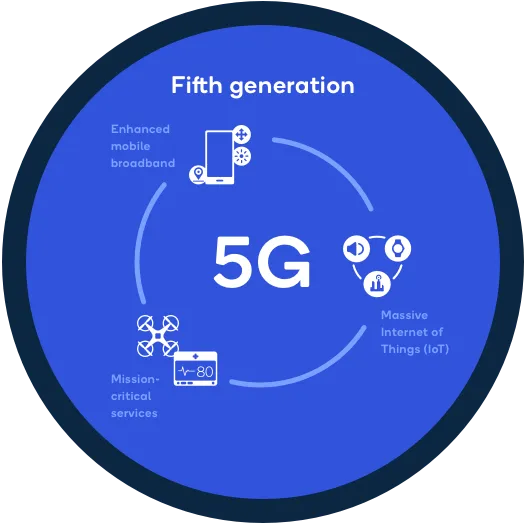






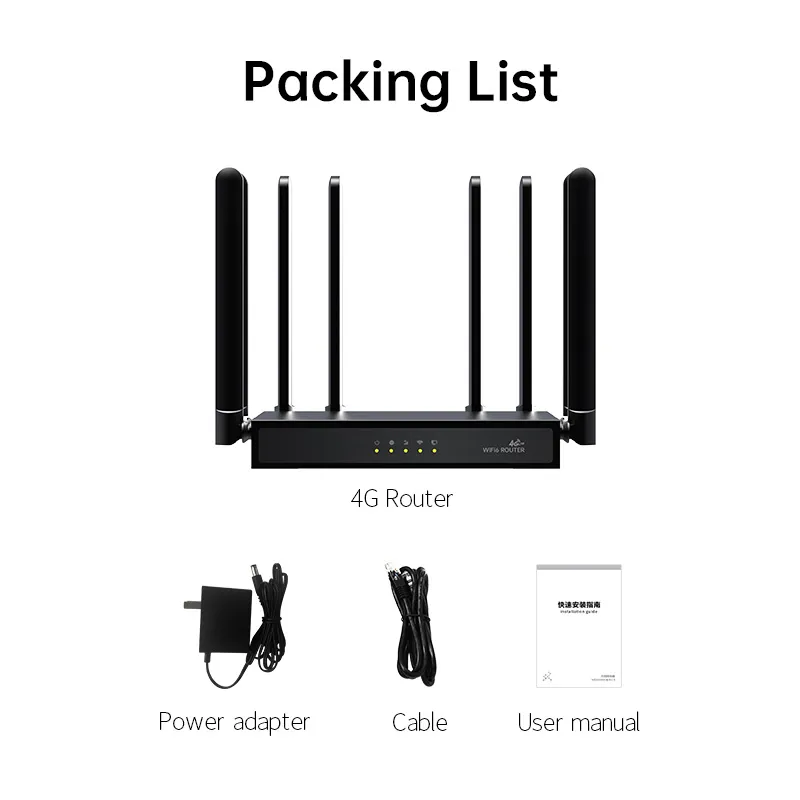


What can we do for you?