As a fellow tech enthusiast, I remember the first time I switched to a 5GHz WiFi network. The speed boost was so dramatic, it felt like I’d just upgraded from a bicycle to a sports car! If you’re curious about the magic behind 5GHz WiFi, you’re in for a treat. Let’s dive into the nitty-gritty of this high-speed wireless technology.
🚀The 5GHz Revolution: Leaving 2.4GHz in the Dust
5GHz WiFi is the newer, faster sibling of the traditional 2.4GHz band. But what makes it so special?
- Speed Demon: 5GHz can achieve theoretical speeds up to 1300 Mbps, compared to 2.4GHz’s 600 Mbps. In real-world scenarios, you’ll experience noticeably faster downloads, smoother streaming, and lag-free gaming.
- Less Crowded Airwaves: The 5GHz band is like an express lane on the information superhighway. With fewer devices using this frequency, you’ll encounter less interference and enjoy a more stable connection.
- Lower Latency: Feel the responsiveness! 5GHz offers reduced latency, perfect for online gaming and video calls.
Speed Demons: 5GHz vs. 2.4GHz
The most exciting aspect of 5GHz WiFi is its blazing speed. Here’s why it leaves its 2.4GHz cousin in the dust:
- Higher frequency = More data: 5GHz operates at a higher frequency, allowing it to carry more data in the same amount of time.
- Wider channels: 5GHz supports wider channel widths (up to 160MHz), enabling faster data transmission.
- Less congestion: Fewer devices use 5GHz, resulting in less interference and better performance.
In real-world terms, while 2.4GHz typically maxes out at 600Mbps, 5GHz can reach theoretical speeds of up to 9.6Gbps with WiFi 6 (802.11ax)! 🚀
🛠️Setting Up Your 5GHz Kingdom
Getting your 5GHz network up and running is a breeze, but there are a few technical considerations:
- Dual-band router: Ensure your router supports 5GHz. Most modern routers are dual-band, supporting both 2.4GHz and 5GHz.
- Channel selection: Choose a less congested channel for optimal performance. Use a WiFi analyzer app to find the sweet spot.
- Beamforming: Enable this feature if your router supports it. It focuses the WiFi signal towards connected devices for better performance.
Pro tip: For the tech-savvy, consider setting up separate SSIDs for your 2.4GHz and 5GHz networks. This gives you more control over which devices connect to each band.
📱Device Compatibility: Who’s Invited to the 5GHz Party?
Not all devices are created equal when it comes to 5GHz support. Here’s a quick rundown:
- Modern smartphones and laptops: Generally support 5GHz.
- Smart home devices: Often stick to 2.4GHz for better range.
- Older devices: May only support 2.4GHz.
To check if your device supports 5GHz:
- On Windows: Run
netsh wlan show driversin Command Prompt. - On macOS: Hold Option and click the WiFi icon in the menu bar.
- On smartphones: Check the device specifications or WiFi settings.
📡The Achilles’ Heel: Range Limitations
Here’s where 5GHz faces its kryptonite – range. The higher frequency means:
- Shorter range: 5GHz signals don’t travel as far as 2.4GHz.
- Less penetration: 5GHz has a harder time passing through walls and obstacles.
To overcome these limitations:
- Strategic router placement: Central location, away from obstacles.
- Mesh WiFi systems: Extend your 5GHz coverage throughout your home.
- WiFi extenders: Boost your signal in hard-to-reach areas.



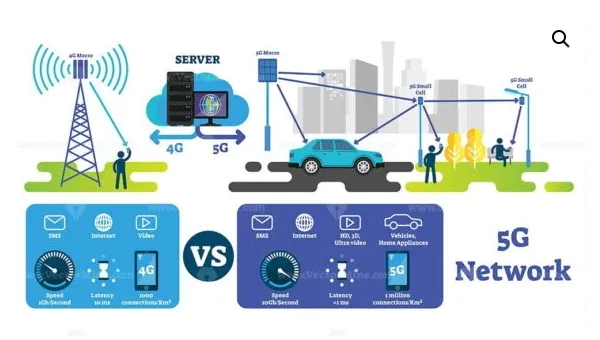

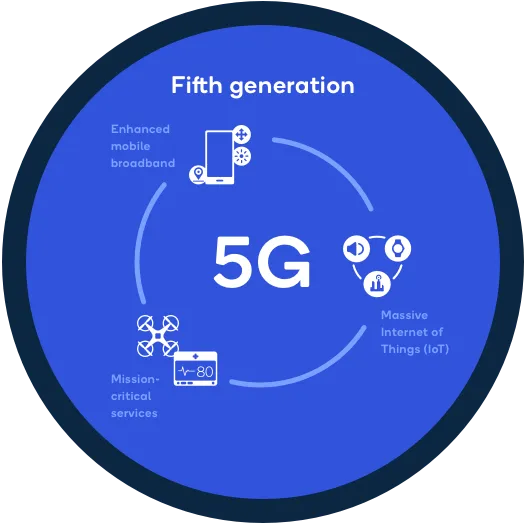







What can we do for you?