Introduction
Fixed Cellular Terminals (FCTs) are essential communication devices used to connect traditional landline telephones, PBX systems, and fax machines to cellular networks. These devices serve as a bridge between GSM/3G/4G networks and conventional telephony systems, allowing users to make and receive calls over a cellular network without relying on a fixed-line infrastructure.
FCTs are widely used in businesses, rural areas, and locations with limited landline connectivity, offering cost-effective and flexible telecommunication solutions. This article provides an in-depth look at FCTs, covering their functionalities, specifications, comparisons with alternative solutions, benefits, troubleshooting tips, maintenance, work environments, and frequently asked questions.
What the Product Does
Primary Function
FCTs enable users to route calls via cellular networks instead of traditional landline or VoIP services. They work by inserting a SIM card into the device, which then establishes a connection to the cellular network.
How It Works
- The user connects a standard telephone, PBX, or fax machine to the FCT.
- A SIM card is inserted into the FCT, which connects to a cellular network.
- When a call is made, the FCT routes the call through the cellular network instead of a landline.
- Incoming calls are received via the cellular network and routed to the connected device.
Product Specifications
| Specification | Details |
|---|---|
| Network Compatibility | GSM, 3G, 4G LTE |
| SIM Card Support | Single or Dual SIM slots |
| Interface Ports | RJ11 (for telephony devices), RJ45 (for IP systems) |
| Power Supply | AC adapter (110-240V) |
| Antenna | External or built-in |
| Call Features | Call waiting, call forwarding, CLI, speed dialing |
| SMS Support | Yes, via web interface or AT commands |
| Data Capability | Some models support 3G/4G data connectivity |
| Backup Battery | Available in select models for power failure support |
Comparison with Similar Products
FCTs are often compared to VoIP gateways and traditional landline solutions. Below is a comparison table:
| Feature | Fixed Cellular Terminal (FCT) | VoIP Gateway | Traditional Landline |
| Call Routing | Cellular Network | Internet | PSTN |
| SIM Card Use | Yes | No | No |
| Call Cost | Lower (mobile rates) | Varies | Expensive |
| Backup Support | Yes (with battery models) | No | No |
| Installation | Easy, plug & play | Requires internet setup | Requires fixed line |
Benefits
- Cost Savings: Reduces reliance on expensive PSTN lines, especially for long-distance calls.
- Portability: Works anywhere with a cellular network, ideal for remote locations.
- Reliability: Ensures uninterrupted communication during landline outages.
- Scalability: Easy to add more FCTs as business communication needs grow.
- Flexible Integration: Compatible with PBX systems, fax machines, and alarm systems.
Troubleshooting
| Issue | Possible Cause | Solution |
| No signal or weak signal | Poor network coverage | Reposition the antenna or use an external antenna |
| Call drops | Interference or weak signal | Ensure strong signal reception and check SIM card status |
| No dial tone | Incorrect wiring or port issue | Verify connections and restart the device |
| Poor call quality | Network congestion | Switch to a different frequency band |
| Unable to send/receive SMS | Incorrect settings or SIM issue | Check SMS service settings |
Maintenance
- Regularly check the antenna for damage or reposition it for better signal strength.
- Keep firmware updated to ensure optimal performance and security.
- Clean the device to prevent dust accumulation that may affect connectivity.
- Ensure power supply stability and use a UPS for backup in case of power outages.
- Test SIM card connectivity periodically to confirm network availability.
Work Environment
FCTs are suitable for:
- Business Offices: To reduce call costs and integrate with PBX systems.
- Rural and Remote Areas: Where landline connectivity is limited.
- Temporary Installations: Construction sites, events, and emergency response centers.
- Industrial Applications: Integration with alarm systems, vending machines, and security systems.
FAQs
1. Can I use an FCT with any mobile network? Yes, most FCTs support multiple network bands, but ensure your device is unlocked and compatible with your carrier.
2. Does an FCT support internet data? Some models support 3G/4G data functionality, but standard FCTs are mainly for voice calls.
3. Can I send SMS through an FCT? Yes, many FCTs allow SMS sending and receiving through a web interface or AT commands.
4. How do I choose the right FCT for my needs? Consider factors such as network compatibility, call features, backup power options, and the number of connected devices.
5. Is an external antenna necessary? Not always, but if you have weak signal reception, an external antenna can improve connectivity.
Conclusion
Fixed Cellular Terminals (FCTs) provide a cost-effective, flexible, and reliable solution for voice communication by utilizing cellular networks. Whether for business, remote locations, or industrial applications, FCTs offer significant advantages over traditional landline systems. By understanding their features, benefits, and maintenance requirements, users can make informed decisions and optimize their communication infrastructure.









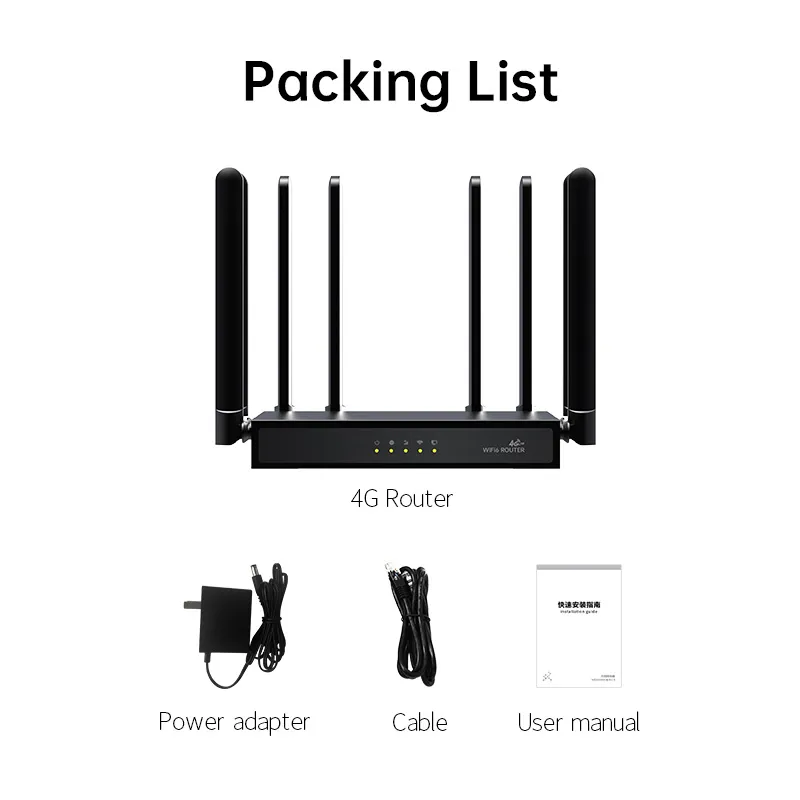


What can we do for you?