- Why Your WiFi Matters for Gaming
- Advantages of 5GHz WiFi for Gaming
- 1. Faster Speeds for Seamless Gameplay
- 2. Lower Latency for Competitive Gaming
- 3. Less Interference for Stable Connections
- Disadvantages of 5GHz WiFi for Gaming
- 1. Limited Coverage Range
- 2. Poor Penetration Through Walls
- 5GHz vs. 2.4GHz: Which is Better for Gaming?
- How 5GHz WiFi Impacts Gaming
- 1. Enhanced Online Gaming Experience
- 2. Faster Game Downloads and Updates
- 3. Support for Multiple Devices
- How to Optimize 5GHz WiFi for Gaming
- 1. Position Your Router Strategically
- 2. Choose the Right Channel
- 3. Keep Your Firmware Updated
- 4. Ensure Device Compatibility
- Frequently Asked Questions (FAQ)
- Q1: Is 5GHz WiFi suitable for all types of games?
- Q2: How do I know if my device supports 5GHz WiFi?
- Q3: What if 5GHz WiFi doesn’t cover my entire home?
- Technical Details
- Recommended Routers for Gaming
- Compatible Gaming Devices
Why Your WiFi Matters for Gaming
For gamers, every millisecond counts. High latency, slow download speeds, or sudden disconnections can ruin your gaming experience. This is where the choice between 2.4GHz and 5GHz WiFi becomes critical. While 2.4GHz has been the standard for years, 5GHz WiFi is gaining popularity among gamers for its speed and reliability.
In this article, we’ll answer the question: Is 5GHz good for gaming? We’ll dive into its pros and cons, compare it to 2.4GHz, and provide actionable tips to optimize your 5GHz WiFi for gaming. By the end, you’ll know whether 5GHz is the right choice for your gaming needs.
Advantages of 5GHz WiFi for Gaming

1. Faster Speeds for Seamless Gameplay
5GHz WiFi offers significantly faster data transfer rates compared to 2.4GHz. This is especially important for online gaming, where high bandwidth ensures smooth gameplay, quick loading times, and minimal lag.
For example, games like Call of Duty or Fortnite require fast data transmission to keep up with real-time actions. With 5GHz, you can enjoy faster response times and a more immersive experience.
2. Lower Latency for Competitive Gaming
Latency, or ping, is the time it takes for data to travel between your device and the game server. Lower latency means quicker reactions, which is crucial for competitive gaming.
5GHz WiFi typically has lower latency than 2.4GHz, making it ideal for fast-paced games where every millisecond matters. If you’re into esports or multiplayer games, 5GHz can give you a competitive edge.
3. Less Interference for Stable Connections
The 2.4GHz band is crowded with devices like microwaves, cordless phones, and Bluetooth gadgets, which can cause interference and disrupt your connection. In contrast, 5GHz has fewer devices operating on its frequency, resulting in a more stable and reliable connection.
This reduced interference is especially beneficial for gamers who need a consistent connection to avoid sudden drops or lag spikes.
Disadvantages of 5GHz WiFi for Gaming
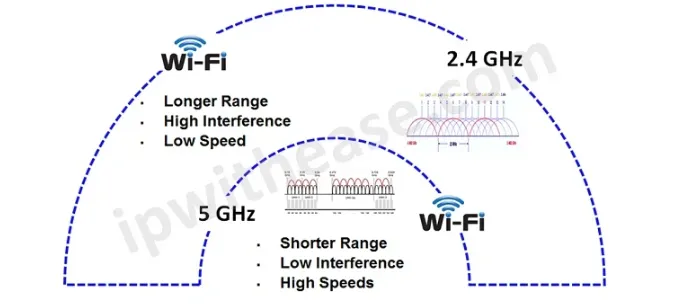
1. Limited Coverage Range
One of the main drawbacks of 5GHz WiFi is its shorter range compared to 2.4GHz. If your gaming setup is far from the router, you might experience weaker signals or dead zones.
Solution: Place your router in a central location or use a WiFi extender to boost coverage.
2. Poor Penetration Through Walls
5GHz signals struggle to penetrate walls and obstacles, which can weaken the connection in larger homes or multi-story buildings.
Solution: Use a mesh WiFi system to ensure strong signals throughout your home.
5GHz vs. 2.4GHz: Which is Better for Gaming?
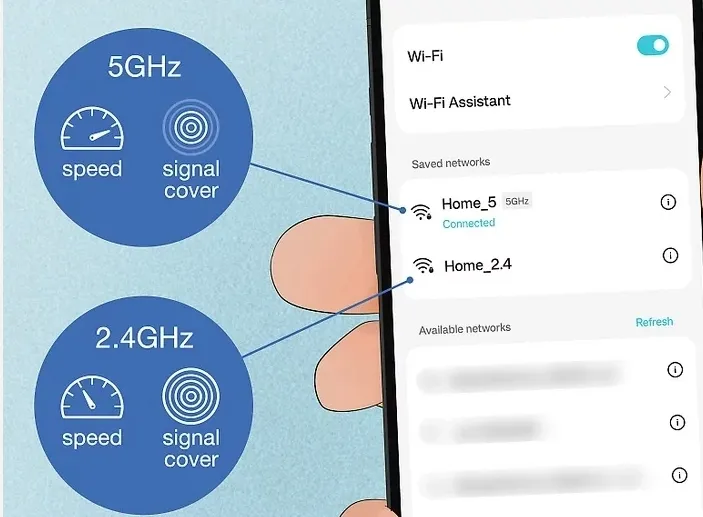
| Feature | 5GHz WiFi | 2.4GHz WiFi |
|---|---|---|
| Speed | Faster (up to 1300 Mbps) | Slower (up to 600 Mbps) |
| Latency | Lower | Higher |
| Interference | Less | More |
| Range | Shorter | Longer |
| Wall Penetration | Weaker | Stronger |
For gaming, 5GHz is generally the better choice due to its speed and low latency. However, if you’re far from the router or have many walls in between, 2.4GHz might be more reliable.
How 5GHz WiFi Impacts Gaming
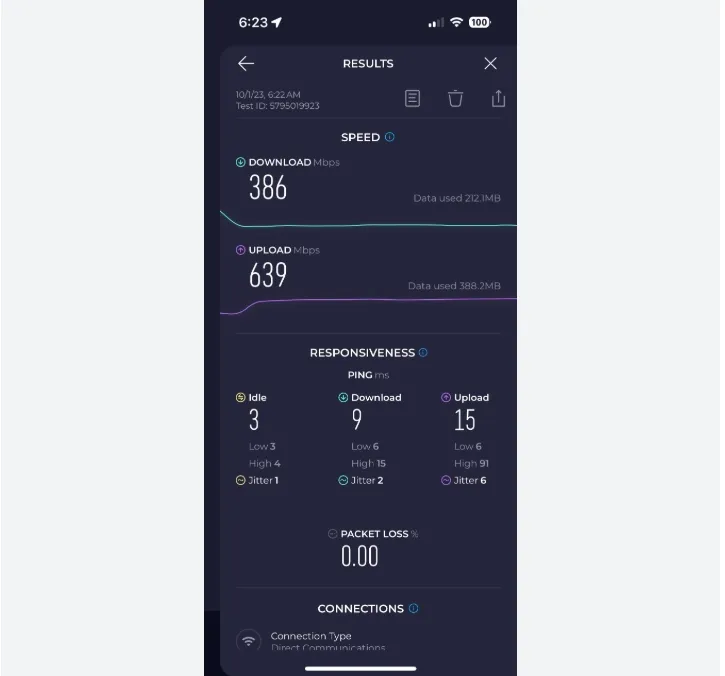
1. Enhanced Online Gaming Experience
With 5GHz, online games run smoother, with fewer lag spikes and faster response times. This is especially important for competitive games like Valorant or Apex Legends.
2. Faster Game Downloads and Updates
5GHz’s high bandwidth allows you to download large game files and updates quickly, so you can spend more time playing and less time waiting.
3. Support for Multiple Devices
If you have a household of gamers, 5GHz can handle multiple devices simultaneously without compromising performance.
How to Optimize 5GHz WiFi for Gaming

1. Position Your Router Strategically
Place your router in a central location, away from walls and obstructions, to maximize coverage.
2. Choose the Right Channel
Use your router’s admin panel to select a less congested channel, reducing interference and improving performance.
3. Keep Your Firmware Updated
Regularly update your router’s firmware to ensure optimal performance and security.
4. Ensure Device Compatibility
Check that your gaming devices (PC, console, or smartphone) support 5GHz WiFi. If not, consider upgrading your hardware.
Frequently Asked Questions (FAQ)
Q1: Is 5GHz WiFi suitable for all types of games?
- A1: Yes, 5GHz is ideal for online and multiplayer games. For single-player games, the impact is minimal.
Q2: How do I know if my device supports 5GHz WiFi?
- A2: Check your device’s specifications or user manual for 5GHz compatibility.
Q3: What if 5GHz WiFi doesn’t cover my entire home?
- A3: Use a WiFi extender or mesh network system to extend coverage.
Technical Details
Recommended Routers for Gaming
- Netgear Nighthawk XR1000: Designed for gamers, with low latency and high speeds.
- Asus ROG Rapture GT-AX11000: A top-tier router with advanced gaming features.
- TP-Link Archer C4000: A budget-friendly option with excellent performance.
Compatible Gaming Devices
- Consoles: PlayStation 5, Xbox Series X, Nintendo Switch (OLED model).
- PCs: Most modern laptops and desktops with 5GHz-capable WiFi cards.
- Smartphones: iPhone 6 and later, Samsung Galaxy S7 and later.
So, is 5GHz good for gaming? The answer is a resounding yes—for most gamers, 5GHz WiFi offers faster speeds, lower latency, and a more stable connection compared to 2.4GHz. However, its limited range and weaker wall penetration mean it’s not perfect for every setup.
By optimizing your router placement, choosing the right channel, and ensuring device compatibility, you can make the most of 5GHz WiFi for gaming. Ready to level up your gaming experience? Give 5GHz a try and see the difference for yourself!
For more tips on gaming and tech, explore our other guides or subscribe to our newsletter for the latest updates. Game on!











What can we do for you?