A WiFi extender is a handy device that boosts your existing wireless network, ensuring a strong and stable connection in areas where your router’s signal struggles to reach. Whether you’re dealing with dead zones in your home or office, a WiFi extender can help you stay connected. In this guide, we’ll walk you through everything you need to know about setting up and optimizing a WiFi extender.
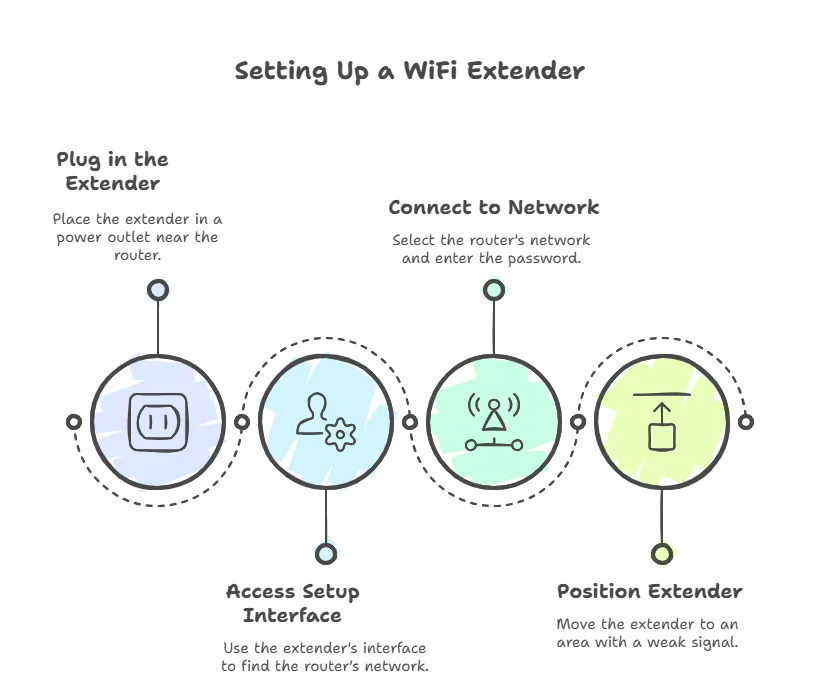
What is a WiFi Extender?
A WiFi extender, also known as a WiFi booster, is a device that captures your router’s signal, amplifies it, and rebroadcasts it to areas with weak or no coverage. Think of it as a middleman between your router and your devices. If your router is a speaker, the extender acts like a microphone, making sure everyone in the room can hear clearly.
Key Features of a WiFi Extender
- Signal Amplification: Extends your WiFi coverage to eliminate dead zones.
- Easy Installation: Most models offer a plug-and-play setup, making them user-friendly.
- Dual-Band Support: Many extenders support both 2.4 GHz and 5 GHz frequency bands for better performance.
- Multi-Device Connectivity: Allows multiple devices to connect simultaneously without compromising speed.
For more details on how WiFi extenders compare to other networking solutions, check out our article on WiFi Extenders vs. Mesh Networks.
Step-by-Step Guide to Connecting a WiFi Extender
Setting up a WiFi extender is straightforward, even for non-tech-savvy users. Follow these steps to get started:
- Plug in the Extender: Place the extender in a power outlet near your router. Wait for the LED lights to indicate it’s ready for setup.
- Access the Setup Interface: Use the extender’s web interface or mobile app to search for your router’s WiFi network.
- Connect to Your Network: Select your router’s network name (SSID) and enter the password.
- Position the Extender: Once connected, move the extender to an area with weak signal coverage. Ensure it’s within range of your router for optimal performance.
Pro Tip: Avoid placing the extender near devices that cause interference, such as microwaves or cordless phones.
Comparing WiFi Extenders to Alternatives
While WiFi extenders are a popular choice, they’re not the only solution for improving your network. Here’s a quick comparison:
-
Powerline Adapters: These devices use your home’s electrical wiring to extend your network.
- Pros: Stable connection, ideal for multi-story homes.
- Cons: Requires compatible outlets and can be more expensive.
-
Mesh WiFi Systems: A network of devices that work together to provide seamless coverage.
- Pros: Excellent for large homes, minimal signal drops.
- Cons: Higher upfront cost and more complex setup.
Benefits of Using a WiFi Extender
- Expanded Coverage: Eliminates dead zones, ensuring a strong signal throughout your space.
- Cost-Effective: More affordable than upgrading your router or investing in a mesh system.
- Improved Speeds: Enhances connectivity in areas with weak signals.
- Multi-Device Support: Perfect for households or offices with multiple users.
Troubleshooting Common Issues
Even the best WiFi extenders can encounter problems. Here’s how to fix common issues:
- Weak Signal: Move the extender closer to your router.
- No Connection: Check the LED lights and restart the device if necessary.
- Slow Speeds: Ensure the extender is on the correct frequency band (2.4 GHz for range, 5 GHz for speed).
Maintenance Tips for Optimal Performance
- Update Firmware: Regularly check for firmware updates to keep your extender running smoothly.
- Clean the Device: Dust can affect performance, so wipe the extender with a dry cloth.
- Avoid Interference: Keep the extender away from devices that emit electromagnetic signals.
FAQs About WiFi Extenders
- What is a WiFi extender?
A WiFi extender amplifies your existing wireless signal and retransmits it to extend the coverage area of your WiFi network.
- How far can a WiFi extender reach?
The range depends on the model and environment, but typically, WiFi extenders can cover an additional 30 to 50 feet.
- Can I connect a WiFi extender to any router?
Yes, most WiFi extenders are compatible with routers from all major brands.
- Does using a WiFi extender slow down my internet speed?
It may slightly reduce your speed due to the additional signal transmission, but it should still improve connectivity in weak signal areas.
- Do I need a separate password for the extender?
You will use the same password as your router’s WiFi network to connect the extender.
- Can I use an extender with a 5 GHz network?
Yes, many modern extenders support both 2.4 GHz and 5 GHz networks.
- What if my extender keeps disconnecting?
Check for interference, and make sure the extender is within the optimal range of your router.
- Do I need to reconfigure the extender if I move it?
Typically, no, but you may need to reconnect it to your router if it’s moved too far from the initial position.
- Can a WiFi extender improve internet speed?
While it doesn’t directly increase speed, it can improve signal strength and reliability, which can lead to better performance.
- How long does a WiFi extender last?
With proper care, a WiFi extender can last for several years.
Conclusion
A WiFi extender is a simple yet effective solution for improving your network’s coverage and performance. Whether you’re streaming, gaming, or working from home, an extender ensures you stay connected in every corner of your space.




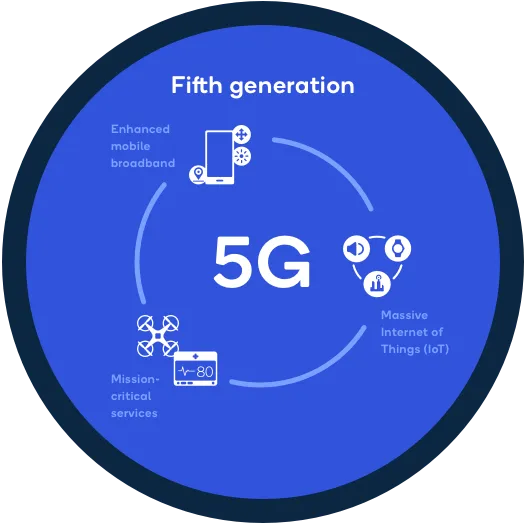




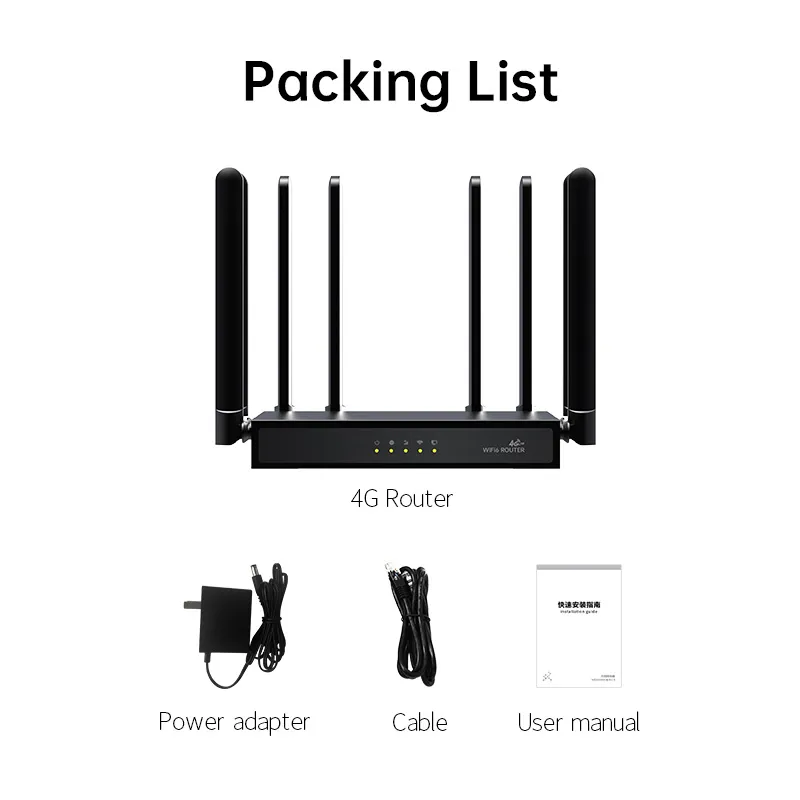


What can we do for you?