- What is a 4G LTE WLAN Router and How Does It Work?
- Key Features to Look for in a 4G LTE WLAN Router
- How to Set Up and Configure a 4G LTE WLAN Router
- Best Use Cases and Applications for 4G LTE WLAN Routers
- Comparing 4G LTE WLAN Routers vs. Traditional Wi-Fi Routers
- Troubleshooting Common Issues with 4G LTE WLAN Routers
- Security Tips for Protecting Your 4G LTE WLAN Router Network
- How to Optimize Speed and Performance on a 4G LTE WLAN Router
- Maintenance and Care for Long-Lasting 4G LTE WLAN Router Performance
- Future Trends: The Evolution of 4G LTE WLAN Routers and 5G Integration
What is a 4G LTE WLAN Router and How Does It Work?
A 4G LTE WLAN router is a wireless networking device designed to deliver high-speed internet connectivity via 4G LTE cellular networks. Unlike conventional wired routers that rely on fixed broadband infrastructure, this router operates using mobile data transmitted by cellular towers. Equipped with a SIM card slot, it taps into mobile network signals to create a localized Wi-Fi hotspot, enabling multiple devices like smartphones, tablets, and smart appliances to access the internet simultaneously.
The router works by establishing a connection with the nearest cellular tower using its embedded SIM card. It converts the received 4G LTE signals into Wi-Fi waves, distributing them to connected devices. Performance metrics such as download/upload speeds and network stability depend on factors like cellular coverage quality, signal strength, and the router’s technical capabilities (e.g., supported LTE categories).
Key Features to Look for in a 4G LTE WLAN Router
To select an optimal 4G LTE WLAN router, prioritize these critical specifications:
- LTE Category: Higher categories (Cat 12, Cat 18) enable faster data transfer rates for seamless streaming and gaming.
- Multi-Carrier SIM Support: Ensure compatibility with your mobile provider’s SIM cards and network bands.
- Dual-Band Wi-Fi: Routers supporting both 2.4GHz and 5GHz frequencies reduce interference and enhance speed.
- MIMO Technology: Multiple-input multiple-output antennas improve signal reception in low-coverage zones.
- Firewall & VPN Support: Advanced security protocols protect against unauthorized access.
- Ethernet Ports: Wired ports allow direct connections for devices requiring stable bandwidth (e.g., gaming consoles).
- Battery Operation: Portable models with rechargeable batteries ensure connectivity during power outages.
How to Set Up and Configure a 4G LTE WLAN Router
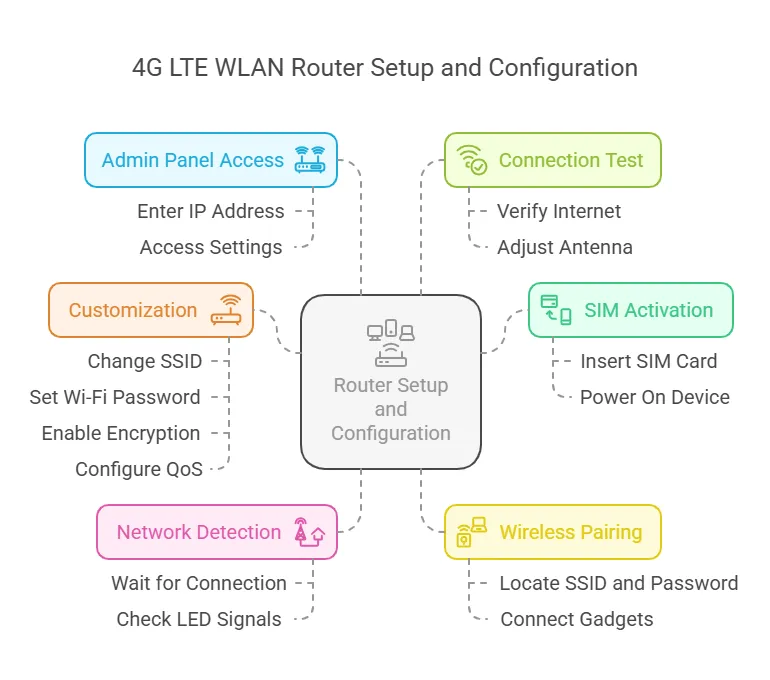
Deploying a 4G LTE router involves these straightforward steps:
- SIM Activation: Insert an active SIM card into the router’s tray and power on the device.
- Network Detection: Wait for the router to establish a cellular connection (indicated by LED signals).
- Wireless Pairing: Locate the router’s default Wi-Fi name (SSID) and password (often printed on the device), then connect your gadgets.
- Admin Panel Access: Enter the router’s IP address (e.g., 192.168.1.1) into a browser to modify settings.
- Customization: Personalize the SSID, set a strong Wi-Fi password, enable encryption (WPA3), and configure QoS for prioritized traffic.
- Connection Test: Verify internet functionality across devices and adjust antenna positioning if needed.
Best Use Cases and Applications for 4G LTE WLAN Routers
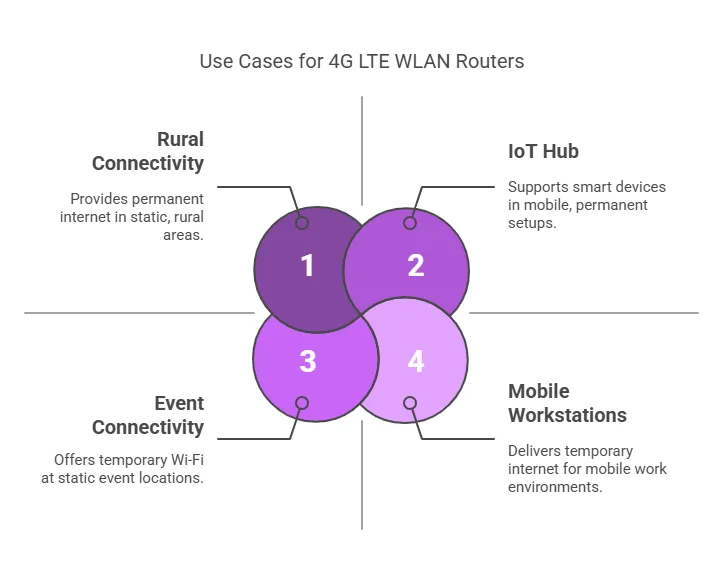
These routers excel in scenarios where traditional broadband is impractical:
- Emergency Backup: Maintain connectivity during fiber/DSL outages.
- Mobile Workstations: Provide internet for RV travelers, digital nomads, or temporary field offices.
- Rural Connectivity: Bridge the digital divide in areas lacking cable/fiber infrastructure.
- Event Connectivity: Deploy instant Wi-Fi at trade shows, outdoor festivals, or construction sites.
- IoT Hub: Support smart home devices in locations without fixed-line internet.
Comparing 4G LTE WLAN Routers vs. Traditional Wi-Fi Routers
- Infrastructure Dependency: Traditional routers require physical cables (fiber/coaxial), while 4G LTE models operate independently of landlines.
- Geographic Flexibility: Cellular routers function anywhere with network coverage, unlike fixed routers tied to a physical address.
- Speed Variability: Wired connections typically offer more consistent speeds, whereas 4G LTE performance fluctuates with signal strength.
- Cost Structure: Mobile data plans may impose usage caps, whereas fixed broadband often includes unlimited data.
Troubleshooting Common Issues with 4G LTE WLAN Routers
- No Network Access: Confirm SIM card activation, check account balance, and ensure APN settings match carrier requirements.
- Intermittent Signal: Reposition the router near windows or use external antennas for better tower reception.
- Overheating: Ensure proper ventilation and avoid stacking devices on top of the router.
- Device Limit Reached: Disconnect idle gadgets or upgrade to a router with higher device capacity.
Security Tips for Protecting Your 4G LTE WLAN Router Network
- Unique Credentials: Replace default admin usernames and Wi-Fi passwords with complex alternatives.
- Network Segmentation: Create guest networks to isolate visitor devices from primary connections.
- MAC Filtering: Restrict access to approved devices using MAC address whitelisting.
- Auto-Updates: Enable automatic firmware updates to patch vulnerabilities promptly.
How to Optimize Speed and Performance on a 4G LTE WLAN Router
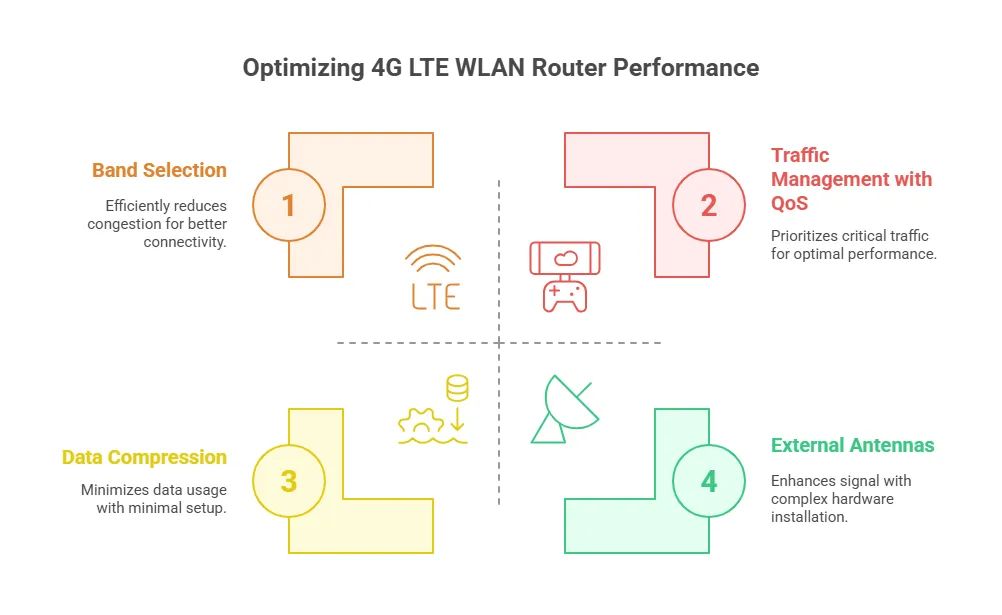
- Band Selection: Manually select less congested LTE bands via the admin panel.
- External Antennas: Attach high-gain antennas to boost signal acquisition.
- Traffic Management: Use Quality of Service (QoS) settings to prioritize video calls or gaming traffic.
- Data Compression: Enable browser/data-saving modes on connected devices to reduce consumption.
Maintenance and Care for Long-Lasting 4G LTE WLAN Router Performance
- Dust Prevention: Regularly clean vents to prevent overheating.
- Battery Health: For portable units, avoid full discharge cycles to prolong battery lifespan.
- Signal Diagnostics: Use built-in tools or carrier apps to monitor network performance trends.
Future Trends: The Evolution of 4G LTE WLAN Routers and 5G Integration
As 5G networks expand, next-gen routers will combine 4G LTE fallback with 5G’s ultra-low latency and multi-gigabit speeds. Hybrid routers will cater to areas with partial 5G coverage, while AI-driven signal optimization will automate network management. Additionally, IoT-focused routers will emerge, supporting massive device connectivity for smart cities and industrial applications, ensuring 4G LTE remains relevant alongside cutting-edge 5G infrastructure.



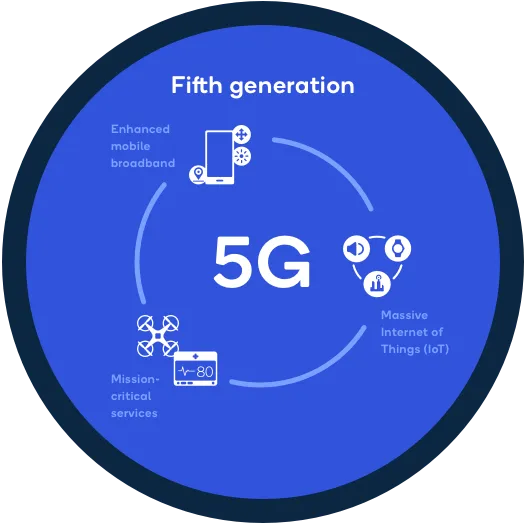

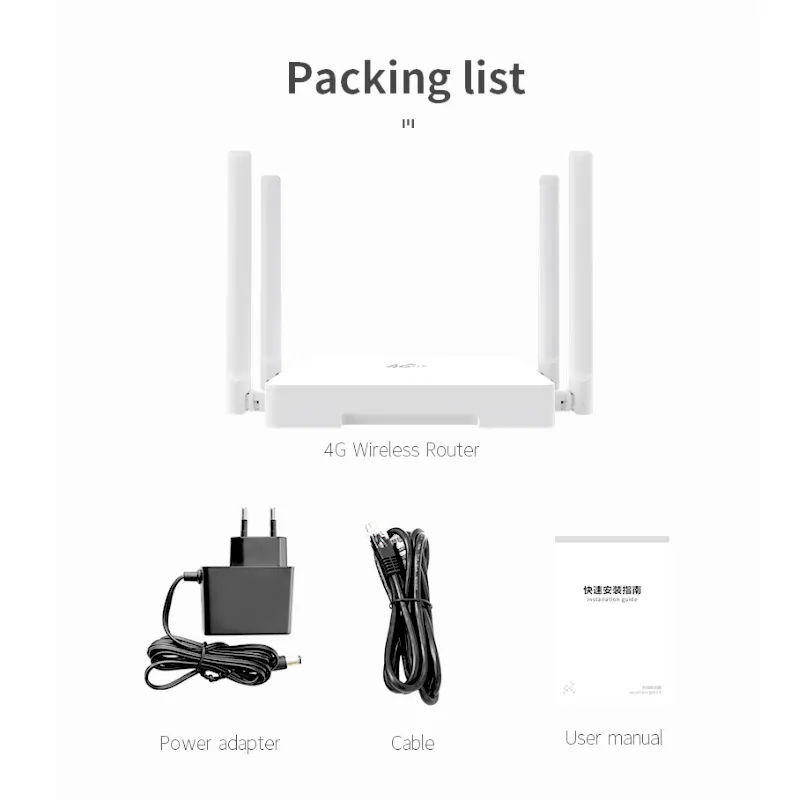



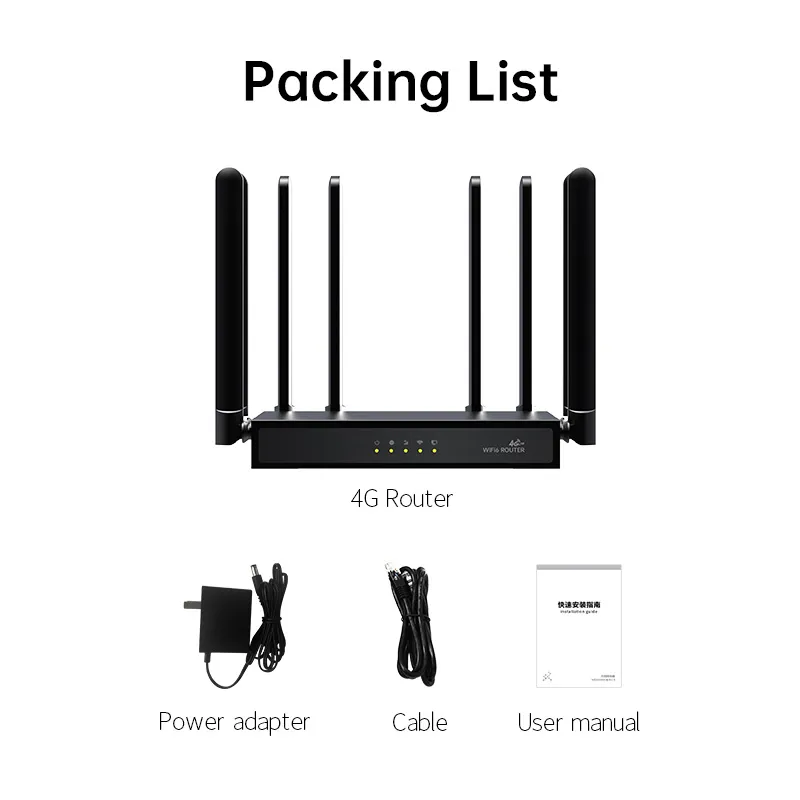

What can we do for you?