- What Is a 4G LTE Mobile WiFi Router?
- How Does a 4G LTE Mobile WiFi Router Work?
- Key Features and Benefits of a 4G LTE Mobile WiFi Router
- Why Is 4G LTE Better Than 3G for Mobile Internet?
- How to Choose the Right 4G LTE Mobile WiFi Router
- How to Set Up and Configure a 4G LTE Mobile WiFi Router
- Common Troubleshooting Tips for 4G LTE Mobile WiFi Routers
- Top Applications of 4G LTE Mobile WiFi Routers in Different Industries
- Security Features to Look for in a 4G LTE Mobile WiFi Router
- How to Maintain and Care for Your 4G LTE Mobile WiFi Router
What Is a 4G LTE Mobile WiFi Router?
A 4G LTE Mobile WiFi Router is a portable device that converts a 4G LTE cellular signal into a WiFi network, allowing multiple devices (smartphones, laptops, tablets) to connect to the internet wirelessly. Unlike traditional WiFi routers that rely on fixed broadband, these routers use SIM cards to access high-speed mobile data.
Key characteristics:
✔ Portability – Compact and battery-powered for travel.
✔ Multi-device connectivity – Supports 10-15+ devices simultaneously.
✔ No fixed-line dependency – Works anywhere with 4G coverage.
These routers are ideal for remote work, travel, or as a backup internet solution.
How Does a 4G LTE Mobile WiFi Router Work?
A 4G LTE Mobile WiFi Router operates in three simple steps:
-
Step 1: SIM Card Activation
- Insert a 4G-enabled SIM card (with an active data plan).
-
Step 2: Signal Reception
- The router connects to the nearest 4G LTE tower.
-
Step 3: WiFi Distribution
- The built-in modem converts the cellular signal into a WiFi network.
Technical Process:
- The router uses MIMO antennas for better signal stability.
- Encryption (WPA2/WPA3) ensures secure connections.
- Some models allow external antenna attachments for stronger reception.
Key Features and Benefits of a 4G LTE Mobile WiFi Router
Why choose a 4G LTE Mobile WiFi Router? Here’s what makes it stand out:
- Fast Speeds – LTE offers 50-150 Mbps, ideal for HD streaming.
- Long Battery Life – 8–12 hours of continuous use (varies by model).
- Flexible Data Plans – Use local SIMs or global roaming options.
- No Contracts – Pay-as-you-go plans avoid long-term commitments.
Added Benefits:
✔ Hotspot for emergencies – Useful during power outages.
✔ Better than phone tethering – More stable and energy-efficient.
Why Is 4G LTE Better Than 3G for Mobile Internet?
4G LTE outperforms 3G in several ways:
| Factor | 4G LTE | 3G |
|---|---|---|
| Speed | 50–150 Mbps | 3–10 Mbps |
| Latency | 30–50 ms (faster response) | 100–300 ms |
| Network Capacity | Handles more users/devices | Prone to congestion |
Real-world advantages:
✔ Smoother video calls (Zoom/Skype without lag).
✔ Faster downloads/uploads (large files in seconds).
✔ Supports modern apps (cloud gaming, 4K streaming).
How to Choose the Right 4G LTE Mobile WiFi Router
Follow these steps to pick the best model:
-
Check Carrier Compatibility
- Ensure the router supports your carrier’s LTE bands (e.g., AT&T, Verizon).
-
Battery Life Needs
- For travel: 8+ hours; for home use: plug-in models suffice.
-
Device Limit
- Basic: 5–10 devices; premium: 15–20 devices.
-
Extra Features
- OLED screen, Ethernet port, or dual-band WiFi (2.4GHz/5GHz).
How to Set Up and Configure a 4G LTE Mobile WiFi Router
Setting up a 4G LTE Mobile WiFi Router is simple. Follow these steps:
-
Step 1: Insert the SIM Card
- Power off the router.
- Open the SIM slot and insert a compatible 4G SIM card.
- Ensure proper alignment to avoid damage.
-
Step 2: Power On the Router
- Charge the battery fully (if portable) or connect to a power source.
- Press the power button until the LED indicators light up.
-
Step 3: Connect to WiFi
- On your device, search for the router’s default WiFi name (SSID) and password (found on the back label).
- Enter the password to connect.
-
Step 4: Configure Settings (Optional)
- Access the admin panel via a browser (e.g.,
192.168.1.1). - Change the WiFi name/password for security.
- Adjust bandwidth settings if needed.
- Access the admin panel via a browser (e.g.,
Pro Tip: Some routers have a WPS button for one-touch secure connections.
Common Troubleshooting Tips for 4G LTE Mobile WiFi Routers
Why is your router underperforming? Try these fixes:
-
No Internet Connection?
✔ Reboot the router.
✔ Check SIM card placement (reinsert if loose).
✔ Verify data balance/plan validity. -
Slow Speeds?
✔ Move closer to a window for better signal.
✔ Limit connected devices (prioritize usage).
✔ Switch between 2.4GHz/5GHz bands if supported. -
Frequent Disconnections?
✔ Update the router’s firmware.
✔ Reset to factory settings if issues persist.
Hardware Checks:
- Ensure antennas are properly attached.
- Avoid overheating (keep in a ventilated area).
Top Applications of 4G LTE Mobile WiFi Routers in Different Industries
How do industries leverage these routers?
-
Healthcare
- Enables telemedicine in remote clinics with stable connectivity.
- Supports IoT medical devices for real-time patient monitoring.
-
Education
- Provides internet for e-learning in rural schools.
- Facilitates mobile computer labs without fixed infrastructure.
-
Construction & Fieldwork
- Offers on-site internet for project management software.
- Connects surveillance cameras at temporary sites.
-
Transport & Logistics
- Powers GPS tracking and fleet management systems.
- Ensures real-time inventory updates in delivery trucks.
Key Advantage: Deployable anywhere with cellular coverage.
Security Features to Look for in a 4G LTE Mobile WiFi Router
Why is security critical? Unsecured routers risk data breaches. Prioritize:
-
Encryption Protocols
✔ WPA3 (latest standard) or at least WPA2.
✔ Avoid outdated WEP encryption. -
Firewall & VPN Support
✔ Built-in firewall blocks unauthorized access.
✔ VPN passthrough allows secure remote work. -
Admin Controls
✔ MAC address filtering to whitelist devices.
✔ Guest network isolation to protect main networks.
Red Flags: Routers without automatic firmware updates or default passwords (e.g., “admin123”).
How to Maintain and Care for Your 4G LTE Mobile WiFi Router
Extend your router’s lifespan with these practices:
-
Regular Cleaning
✔ Use a dry cloth to wipe dust (avoid liquids).
✔ Clean vents to prevent overheating. -
Battery Maintenance (Portable Models)
✔ Charge before full depletion to preserve battery health.
✔ Store in cool, dry places if unused for long periods. -
Software Updates
✔ Check for firmware updates monthly.
✔ Enable auto-updates if available. -
Signal Optimization
✔ Position the router near windows for better reception.
✔ Use external antennas in low-coverage areas.
Avoid:
✖ Exposing to extreme temperatures.
✖ Overloading with too many devices beyond its capacity.




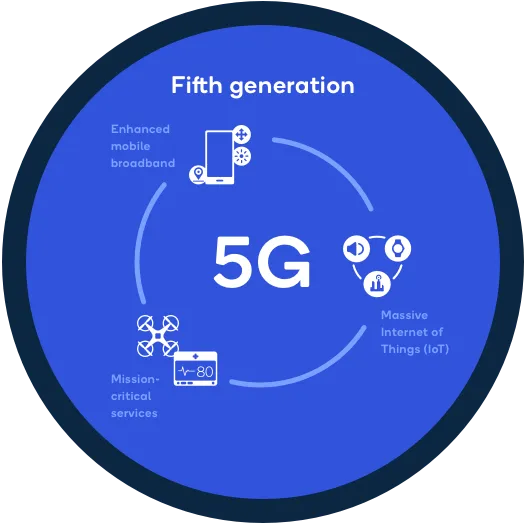



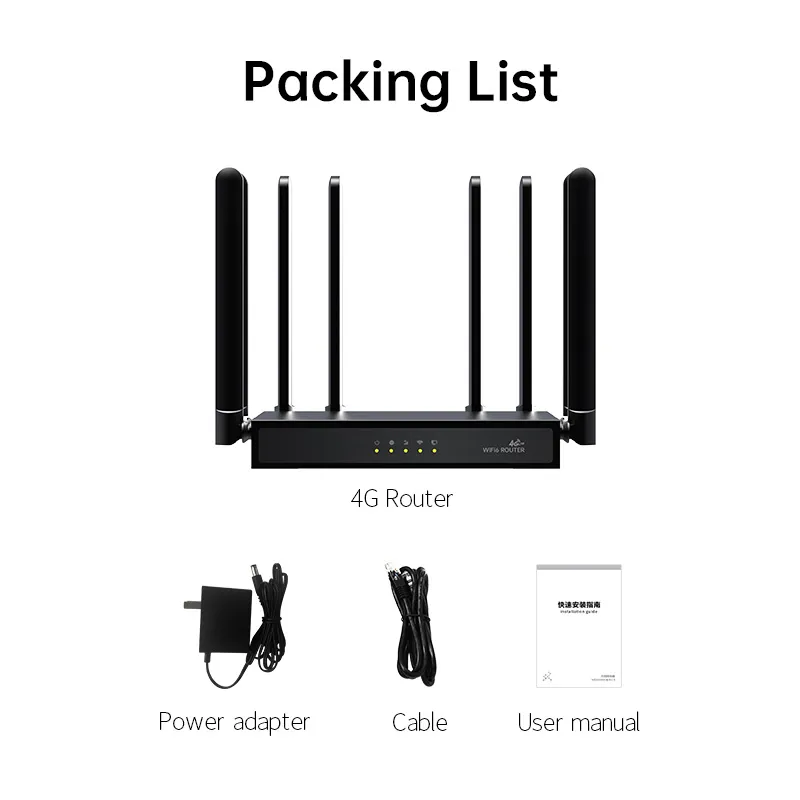


What can we do for you?